價格:免費
更新日期:2019-02-04
檔案大小:52.3 MB
目前版本:1.5.1
版本需求:需要 iOS 8.0 或以上版本。與 iPhone、iPad 及 iPod touch 相容。
支援語言:丹麥文, 俄文, 匈牙利文, 土耳其文, 巴克摩文挪威文, 希臘文, 德語, 捷克文, 斯洛伐克文, 法文, 波蘭文, 烏克蘭文, 瑞典文, 羅馬尼亞文, 義大利文, 芬蘭文, 英語, 荷蘭文, 葡萄牙文, 西班牙文, 阿拉伯文, 克羅埃西亞文, 哈薩克文, 愛沙尼亞文, 保加利亞文, 塞爾維亞文
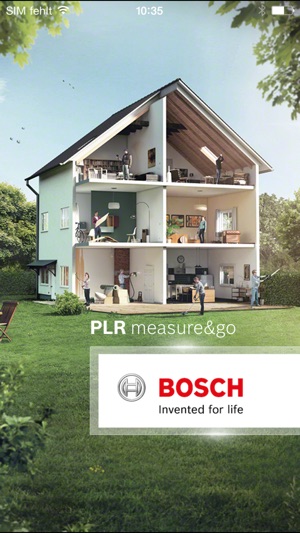
Easy measured value transfer for intelligent documentation
Does this sound familiar? You’re at the DIY store, but you don’t have the exact measurements of your fitted cupboard or you have to measure wall and floor surfaces repeatedly during renovation work. Make it easier for yourself: With PLR measure&go you can access your measurements anywhere and prepare clear information for friends, family and service providers. You only have to measure once, and your measured values will be saved permanently.
PLR measure&go automatically receives measured values from laser measures such as the PLR 30 C, PLR 50 C and other compatible devices via Bluetooth. The handling is easy, quick and reliable to make measuring errors a thing of the past.

PLR measure&go is clearly arranged. All functions have been adapted for private use:
- Create new projects by taking photos and making sketches
- Mark lengths and areas in your photos and import the exact measured values from your laser measure
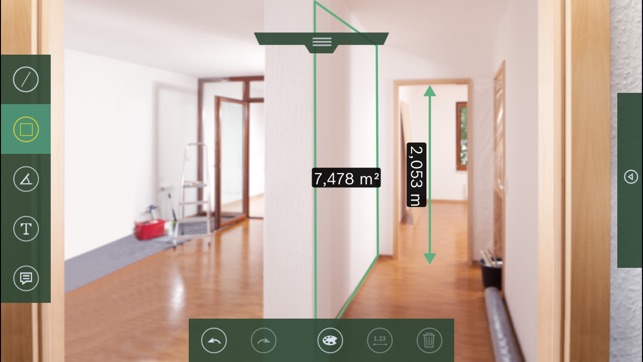
- Change the colour of marked lines to highlight them
- Enter notes, measured values and angles manually
- Save up to 50 measured values in a list which you can access long-term

- Send entire projects with pictures and measured values as a PDF file by e-mail
Supported iOS devices: iPhone (4S or higher), iPad (3rd Gen. or higher), iPad Air (1st Gen. or higher), iPad mini (1st Gen. or higher).

支援平台:iPhone, iPad
